Marvin: An App Review
I love to read and mostly I have transitioned over almost totally to ebooks. That transition started four years ago with the introduction of the original iPad in April of 2010. At the start the apps for reading ebooks was rather limited with only basic features. The original version of iBooks was pretty good and the notes and highlighting features worked from the start. The introduction of the Kindle app opened up reading books from the Amazon store. Still as time went on I wished for more powerful features.
One of the positive features of eBook readers is being able to quickly highlight text for later along with attaching notes. In both iBooks and the Kindle apps there were some mechanisms for seeing these notes/highlights outside of the app.
The feature I wanted most was to be able to copy my notes/highlights to a text file for easy access and search outside of an app.
- With the iBooks app you could see all notes/highlights for a specific book but couldn’t easily share the whole set. Now that OSX also has an iBooks app, it is a bit easier to access/copy these notes. If you import a book into your library this all works the same way.
- Amazon allows you to view all your notes via a web page. This works fairly well and you can even navigate to location in the book referenced. Unfortunately if you import a book into your Kindle library not purchased from Amazon, no notes/highlights will show up.
So I started looking around for an eBook reader that would better fulfill my requirements. Specifically I wanted to be able to export all notes/highlights in plain text for reference. I did not want to be tied down to any proprietary system where I could loose access to these notes.
My search for these features along with a wealth of others was fully satisfied when I found an app called Marvin which is iOS only (I will give an Android suggestion at the end of this post). With Marvin you can annotate away and then via email:
- Send highlights and notes. A HTML and a comma-separated values (CSV) version are attached to the email that is sent. The body of the email also includes title information.
- Send vocabulary (any words you wanted defined while reading). You can choose to send any vocabulary words for the selected book or any vocabulary words from any book you read via this app. Format is also HTML along with CSV.
- Export annotations (all highlights/notes/bookmarks/vocabulary). This sends an .mrv file which can be imported back into Marvin at a later date or shared with somebody who has the same book and the Marvin app.
These features alone sold my on the app. The fact that this app is constantly updated and well maintained adds to the joy of using it. The interface is aesthetically pleasing without getting in the way.
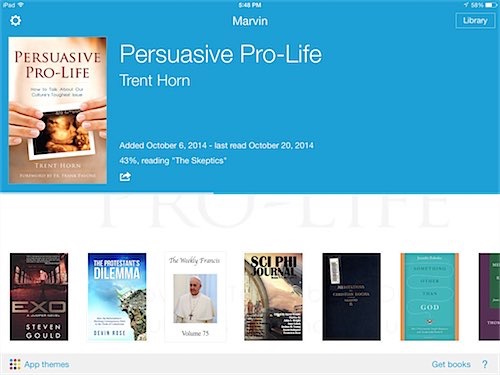
As with most third-part eReaders the books you read must not have Digital Rights Management (DRM) which is copy protection added to many books. There is little movement towards publishers releasing books without DRM, but some publisher do. For books on Amazon it will note whether the book has DRM or not. Ignatius Press does release there books without DRM. Sites such as Project Gutenberg have books in the public domain that can be used along with other sites. For the more adventurous it is relatively easy to remove DRM from books you have bought.
Since I have a number of ebooks I use the open source and multi-platform application called Calibre to manage my library. Besides providing a central location to manage ebooks it will also convert from one format to another along with a wealth of other features. I keep my Calibre library stored on Dropbox since this provides both backup and can be accessed from iOS/Android apps.
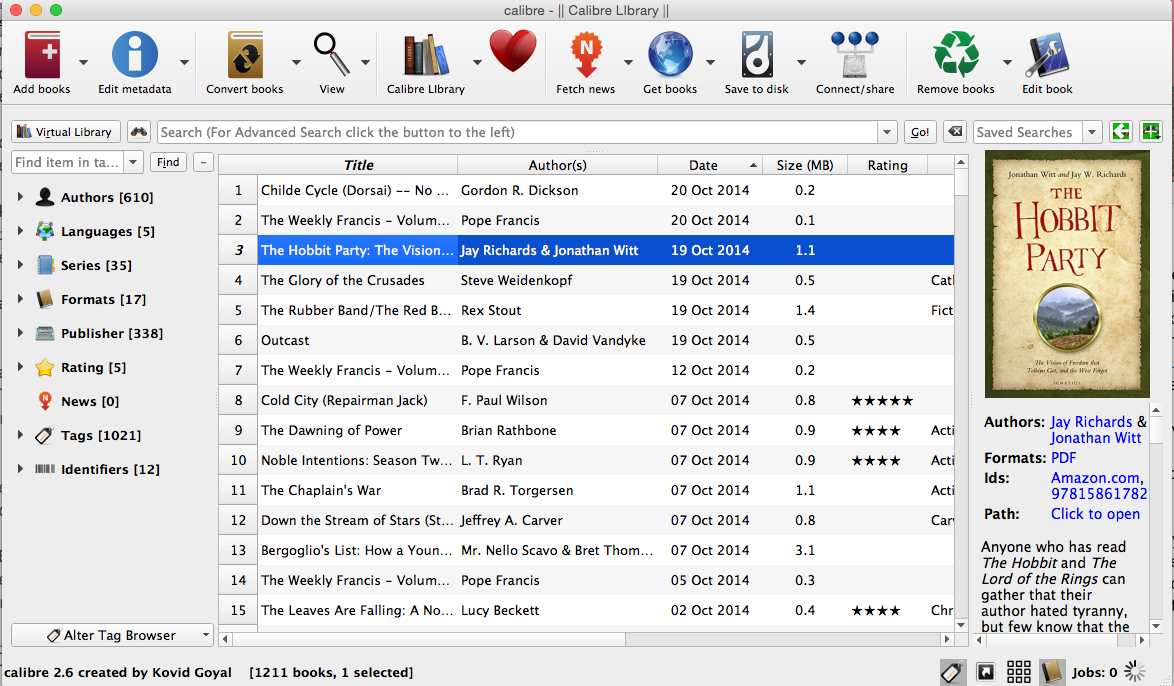
Calibre
To read my books from my library in Marvin I can import them directly from Dropbox or I could use the Calibre connector. What I found unique about Marvin is that when I select from Dropbox it lists recently added files first. This makes it very easy to find recently added books regardless of where they are stored in Dropbox.
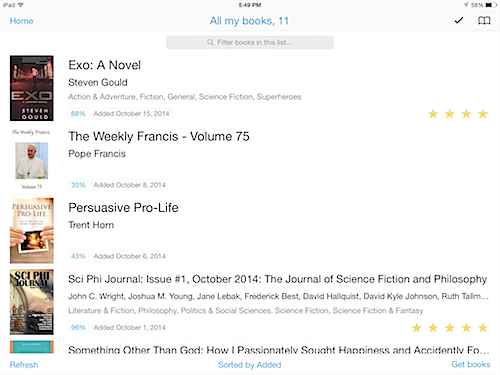
db
It is very easy to manage the local library on your device to both add content and to just swipe to delete. You also have access to themes to change out the UI. As for the main reading environment you have all the features of other eReaders such as font size and foreground/background color. But a wealth of other elements to tweak are also available such as margin width, line spacing, paragraph indent etc. Along with setting your preferred gestures to navigate from page to page. The wealth of features can be a bit overwhelming.
A rather unique feature is called Deepview which searches the book for characters and often used terms and then lists them by number of uses. From this view you can also quickly connect to an authors Wikipedia page or other articles about them. You can even create your own summary quickly including what is found in Deepview.
Book syncing is provided via Dropbox. So it is quite easy to continue reading the same book going from an iPad to an iPhone and I found this worked well in practice. Marvin is now a universal app for both the iPad/iPhone. In the past they were separate apps. Searching for text in a book works well and I only mention this because I have not found this true for all eReader apps.
The app even includes a timer so you can be reminded to stop, although not a feature I use. More importantly it does tell me how many pages are left in the chapter so I know if I can squeak in some more reading before finally quitting for the night. I really love this app and it just keeps getting better.
Now for those who are on Android there are two apps I have used that I could recommend. They are not as good as Marvin, but have their own strengths.
- Moon+ Reader Pro – You can import books from Dropbox or Google Drive in multiple formats including PDF. You can also use Text-To-Speech (TTS) and switch between reading and using any voices available on your device. This worked, but I found it buggy, which is why I found a different app to use.
- Montano Reader – Fairly advanced with many features. For Android this was my preferred reader. Sync though is a paid feature requiring a subscription. TTS worked very well here and I could easily switch between reading and listening.
Marvin is geared towards EPUB formatted books and that is my format of choice. I use Calibre]calibre to convert Kindle books to EPUB. What Marvin can not handle is PDF documents. For PDF I use an app called Goodreader which is also only for iOS. Goodreader is also very powerful also allowing you to note/highlight and export this information out. It also works with multiple cloud services such as Dropbox and make reading PDF’s almost a delight. You can visually crop a document to get rid of excessive margin whitespace making it more readable. Marvin and Goodreader together pretty address all my reading needs.
